Manage your account, anytime, anywhere.

Our app provides you with an even easier way to manage your account!
- Pay your bill in just three clicks.
- Access and view your account real-time with secure Touch or Face ID™ access. You‘ll be able to view your account balance and payment due date without entering your account number every time!
- Easily report an outage and access Outage Lists and Maps to stay informed.
- Stay informed with instant updates to the power status at your location.
- Sign up for AutoPay so your payments can be made automatically, securely, and on time every month.
- Update your account profile (email address, mailing address and phone number) and manage your personal preferences.
New! Our App now has Outage Quickview that gives you the option to report and view the status of an outage – without logging in – quick and easy.
Sign up for Outage Quickview by clicking on the ‘Outages’ button on your App to easily access:
- Outage List
- Outage Map
- Outage Central
- Social Media
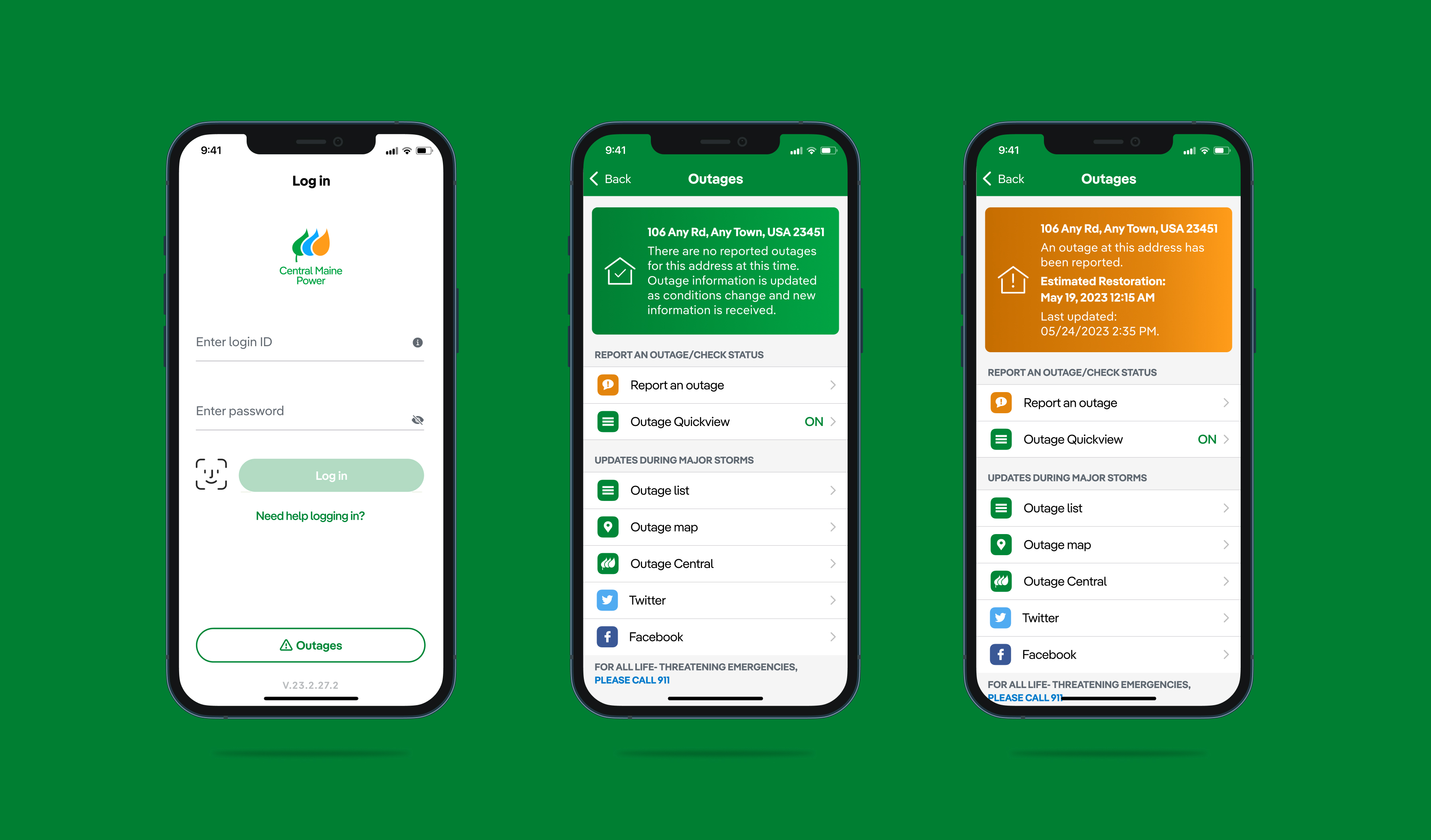
Download our free app today
By text
Text App to 267898 to have a download link sent to your phone
From the App Store
From the Google Play Store
or search Central Maine Power in the app store. To access your account, simply use your existing online account login and password. If you do not have an account, please register now.
Node: liferay-3:8080
